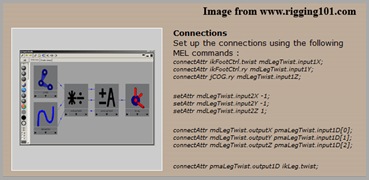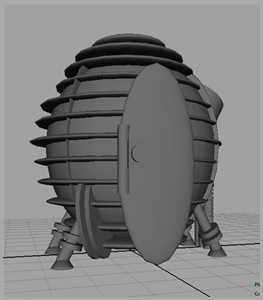Bateman, C and Boon, R, (2006), 21st Century game design, Massachusetts, Charles River Media
Hartas, L, (2005), The Art of Game Characters, East Sussex, ILEX
Irish, D, (2005), The Game Producers Handbook, Massachusetts, Thomson
Anzovin, S and Anzovin R, (2005), 3D Toons, Cambridge, ILEX
Gahan, A, (2009), Game Art Complete, Oxford, Focal Press
Kelly, D, (1998), Character Animation In Depth, New York, Coriolis
Cabrera, C, (2008), An Essential Introduction to Maya Character Rigging with DVD, New York, Focal
Dwelly B et al, (2003), Learning Maya 6: Character Rigging and Animation, Canada, Alias
Clark, B et al, (2007), Inspired 3D Advanced Rigging and Deformations, Michigan, Thomson Course Technology
Olivero, G, (2006), Maya 8 Character Modeling, Oxford, Wordware Publishing, Inc.,